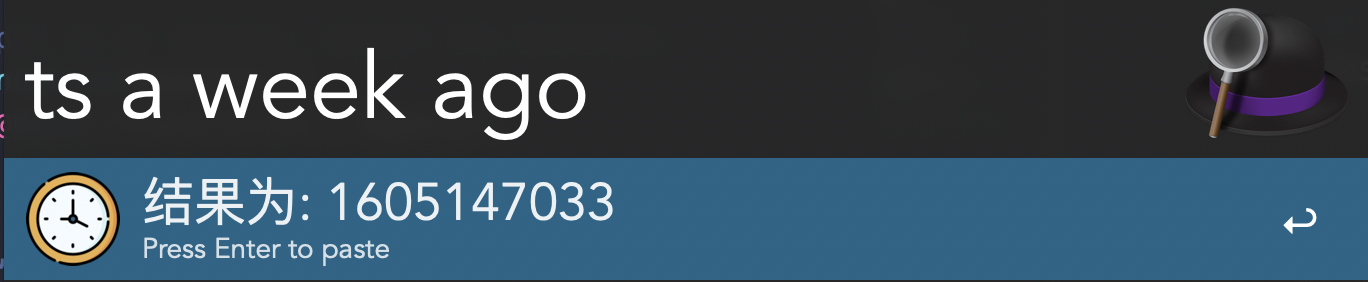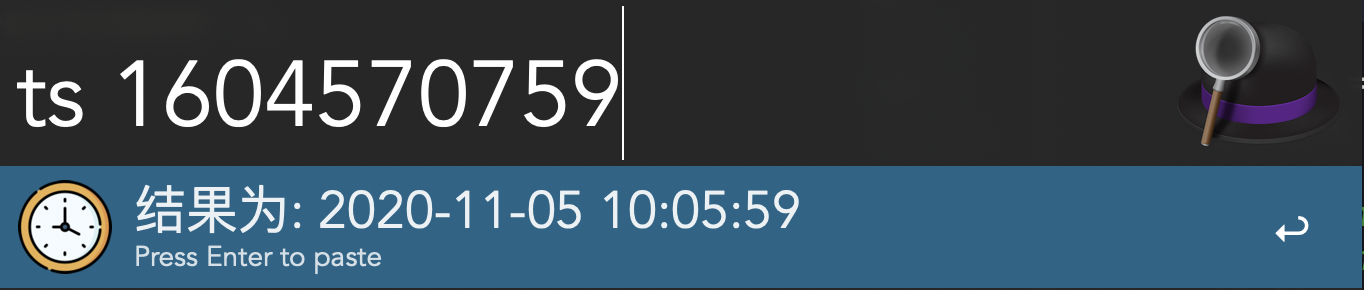Alfred Workflow 时间戳
时间戳转化工具
原先找了个别人写的 Timestamp, 但是用着不方便,转换结果需要粘贴出来才能看到,一般情况下其实只要瞄一眼就好了。于是想让结果直接显示在列表里。
XML
查了下文档 Alfred 只支持 xml 格式的数据来列表展示。发现原来的工具无法兼容。自己写一个:
- 创建新的 Workflow
- 右键添加
Inputs->Script Filter
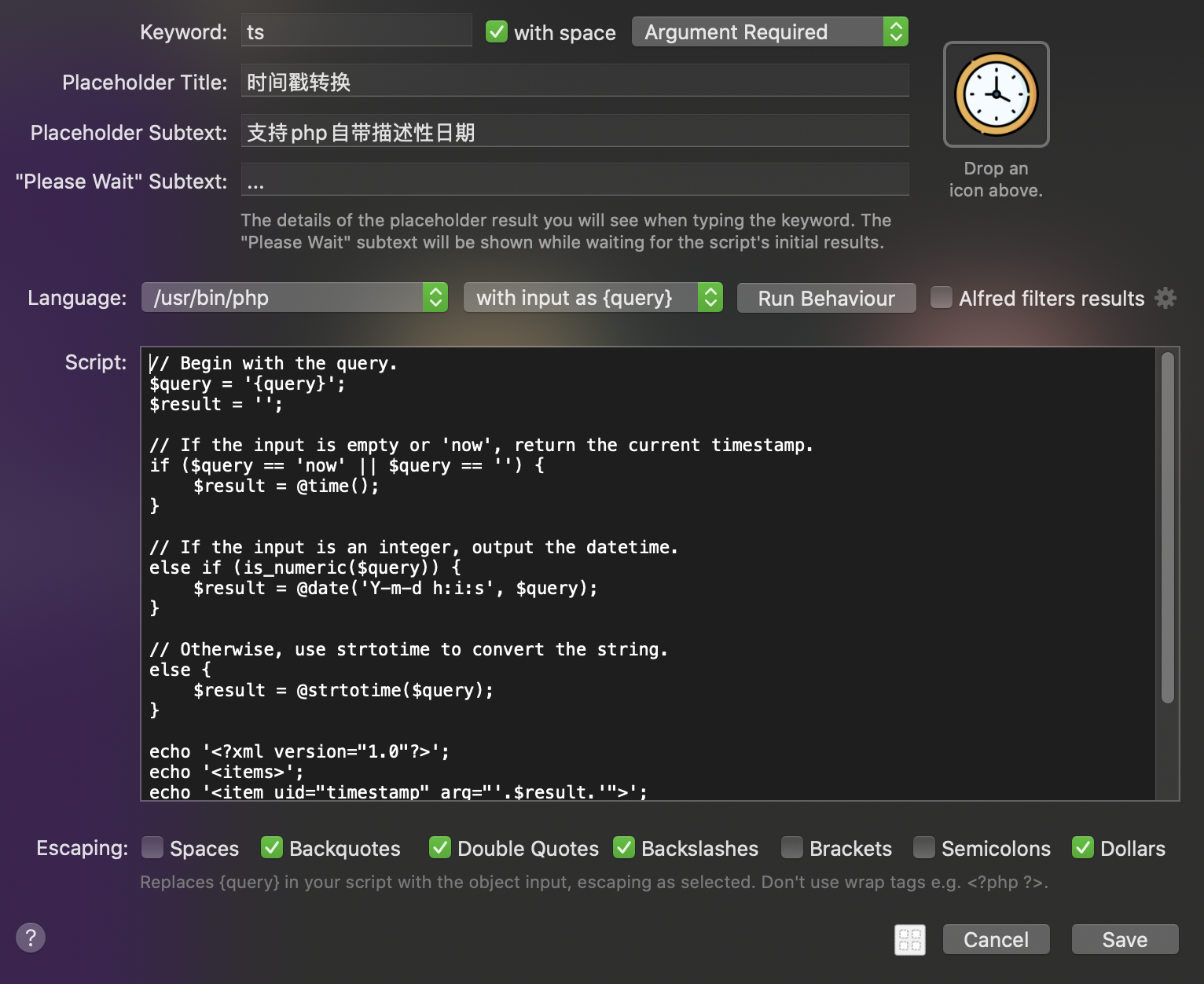
选择语言:Language - php
with input as {query}
Script:
1
2
3
4
5
6
7
8
9
10
11
12
13
14
15
16
17
18
19
20
21
22
23
24
25
26$query = '{query}';
$result = '';
// If the input is empty or 'now', return the current timestamp.
if ($query == 'now' || $query == '') {
$result = @time();
}
// If the input is an integer, output the datetime.
else if (is_numeric($query)) {
$result = @date('Y-m-d h:i:s', $query);
}
// Otherwise, use strtotime to convert the string.
else {
$result = @strtotime($query);
}
echo '<?xml version="1.0"?>';
echo '<items>';
echo '<item uid="timestamp" arg="'.$result.'">';
echo '<title>结果为: ' .$result. '</title>';
echo '<subtitle>Press Enter to paste</subtitle>';
echo '<icon>icon.png</icon>';
echo '</item>';
echo '</items>';粘贴
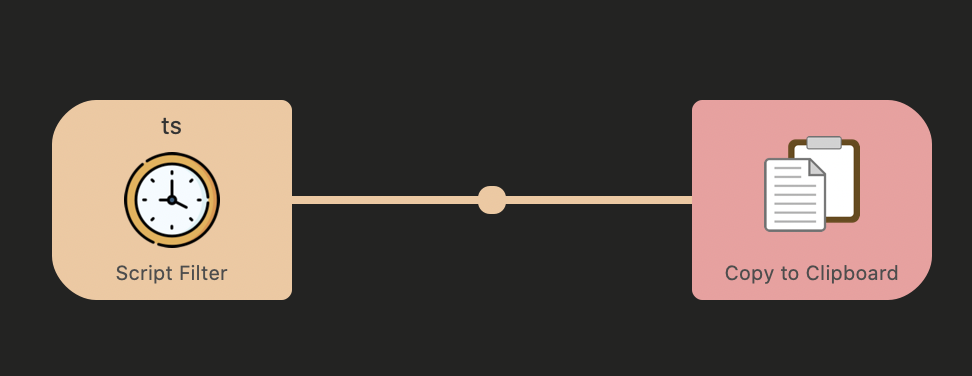
- 效果